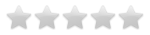DSgamby
Пользователи-
Публикации
79 -
Зарегистрирован
-
Посещение
-
Система отзывов
N/A
Музыка профиля
О DSgamby

- День рождения 08.10.1976
Персональная информация
-
Реальное имя
Dan
-
Город
Thunder Bay
-
Страна
Другие Услуги
-
Skype
dsgamby
-
ICQ
41321448
- Google+
Посетители профиля
3 121 просмотр профиля
-
you need to install goalie updates
-
-
ELITE AUDIO 2023-2024 Temp Link https://drive.google.com/file/d/1-K-WVo0Mv8xSv2BHtDjOkznzNnTKLMxw/view?usp=sharing
-
-
-
-
-
-
-
-
-
-
-